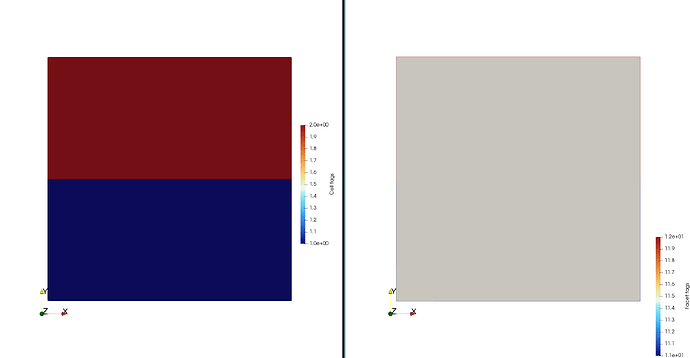Hi,
I’ve got stuck with something that should be a very simple question. I’m trying to model hydrogen diffusion in 2D out of a volume that consists of two materials, say W and Cu. Just imagine a closed box with a given thickness, and say top half of the box is W, and bottom is Cu. To specify proper boundary conditions, I need to define Physical Surfaces in gmsh, such as “W inside”, “Cu inside” and similarly for outside. But it looks like all the surfaces in gmsh are Curve Loops, i.e. they are closed. Is it possible to define Physical Surface that is not closed?